ET&S Tech Briefing: UNH on 1/18/22
This week’s Enterprise Technology & Services Tech Briefing includes important start-of-semester information.
How to Get Tech Support
- Call the UNH Help Desk at 603-862-2525
- Submit a Technology Request
- Visit the AT Support Center (Dimond Library, Third Floor – Main Level)
- Visit the Self-service Knowledge Base
Zoom Updates
Zoom continues to improve its web conferencing tool by releasing new features and functionality each month. In recent months, they gave users the ability to rename breakout rooms, have a two-way chat with waiting room participants, and much more. To learn more about important recent updates, visit https://td.usnh.edu/TDClient/60/Portal/KB/ArticleDet?ID=2297.
Classroom Technology for Faculty
To Know: If you are teaching in a new classroom this semester and are wondering if it is Zoom-capable, ET&S has a great resource which allows you to search for available equipment in each academic building and room across campus.
To Do: To review technology options in your classroom, go to https://www.unh.edu/it/learning-space-technologies/technology-enhanced-classrooms
Request a Meeting Owl Pro
To Know: Meeting Owl Pro is a 360° smart conferencing camera with exceptional meeting experience, high resolution in 1080p, and premium sound. ET&S offers Meeting Owl Pros for free to all UNH faculty.
To Do: To request a Meeting Owl Pro for your classroom or conference room, go to https://avcheckout.usnh.edu
Requesting In-Person Classroom Technology Assistance
To Know: Learning Space Technology staff are available to demonstrate to faculty how to use the audio-visual controls in your classroom.
To Do: If you would like to request a Learning Space Technology staff member to show you how to use the audio-visual controls in your class, go https://avcheckout.usnh.edu.
If you need additional assistance with the AV system in a classroom, call the LST Support Hotline at ext. 2-2467 (603-862-2467).
Faculty to Student Course Communication
To Know: To simplify communication and updates for our students, all faculty should use Canvas as a centralized platform for you to communicate with students about their course.
To Do: Learn more how to communicate with students in Canvas:
- Read this article: https://td.usnh.edu/TDClient/60/Portal/KB/ArticleDet?ID=1560
- Sign-up for Communicating Expectations to Students course: https://td.usnh.edu/TDClient/60/Portal/KB/ArticleDet?ID=1560
Kaltura Capture Desktop Recorder – Branding Update
To Know: Kaltura updated their Capture Desktop Recorder application icon. This branding change will have no effect on the recording functionality of the tool. Here is how it will now appear:
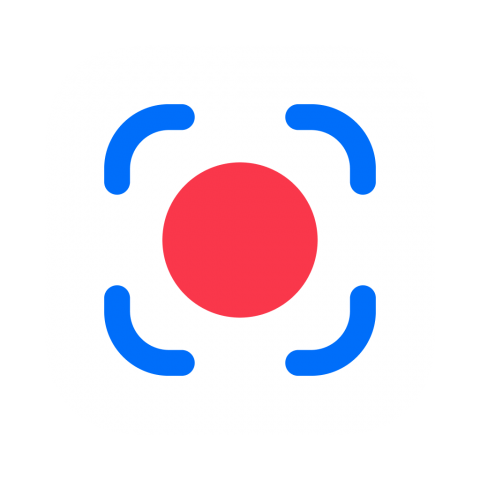
To Do: To learn more about Kaltura Capture Desktop Recorder, go to https://td.usnh.edu/TDClient/60/Portal/KB/ArticleDet?ID=1677 . If you have questions, please fill out this support form: https://td.usnh.edu/TDClient/60/Portal/Requests/ServiceDet?ID=186
Updates to EAB Navigate
EAB Navigate released new features that are available now.
Saved and Schedule Reports
You can now save and run Student Lists and Alert Reports with filters.
Click the link to find out more: https://td.usnh.edu/TDClient/60/Portal/KB/ArticleDet?ID=4293
Updated Term Filter
EAB removed the Global Term Filter from Navigate and the localization of features throughout the platform that used the Global Term Filter.
EAB added three filters to the My Assigned Students table on the Staff Home page: List Type, Term, and Relationship Type. You can use these filters singularly or together to easily locate certain populations of students.
TLT Training and Support
The Learning Design & Technology team scheduled several Canvas, Zoom, and Kaltura trainings in the coming weeks. In preparation for the start of the spring semester, consider attending our Keys to Success sessions to learn more about communicating expectations to students and using Canvas as a one-stop shop for course information.
Keys to Success - Canvas as a One-Stop-Shop for Course Information – Join the Meeting
In this session we will explore how to make Canvas a one-stop shop for all your students’ needs. Focus topics include Using the syllabus, calendar, and to do list, adding content to modules, and announcements.
Friday, Jan 21 11:00 AM – 12:00 PM
Keys to Success – Communicating Expectations to Students – Join the Meeting
In this session, we will explore tips and tricks for using Canvas tools to help you communicate expectations to students, including communication options in Canvas and creating assessments with clear deadlines, instructions, and grading expectations.
Tuesday, Jan 18 2:00 PM – 3:00 PM
Virtual Office Hours - https://unh.zoom.us/j/97234529228
Teaching & Learning Technologies virtual office hours allow attendees to drop in and ask questions to a member of the Learning Design and Technology team. These are open sessions and not specific subject training. You’ll get answers to questions regarding applications such as Canvas, Kaltura, and Zoom.
Tuesday, Jan 18 11:00 AM - 12:00 PM
Wednesday, Jan 19 1:00 PM - 2:00 PM
Friday, Jan 21 2:00 PM - 3:00 PM
A full list of sessions can always be found at https://at-training.unh.edu/apps/ssr.
If you have questions, please fill out this support form: https://td.usnh.edu/TDClient/60/Portal/Requests/ServiceDet?ID=192

