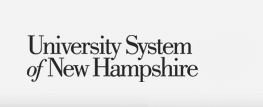Reference Material
- Cheat Sheets
- Documentation
- Doc Master List
- Banner HR Training
- Banner HR Security Requests KB
- People AdminTraining
- USNH HR Project Request Form - KB
- Archive
Access HR Systems
Helpful Links
FAQs
Payroll
- Who codes an employee’s deferred pay preferences?
- What should be done when a Work Study EPAF was completed without the appropriate 70/30 labor distribution lines?
- How do you void a transaction with a status of Pending?
- To pay someone a lump sum for one day of work, should the effective date on the hire step and the effective date on the termination step be the same?
- I have a complementary employee who has just given notice to terminate effective 12/15. The employee will work full time until 10/31 but from 11/1 thru 12/15 the employee will work 50% time. How should this be processed?
- Will Banner accept retroactive hourly pay transactions?
- How do we enter overtime for college work study employees?
- What is the difference between a time sheet org, a home org, and a distribution org?
- Will I be able to see jobs and payroll information on employees that are not within my Home Org?
- Will I be able to see expense reallocation transactions (OHAREDS) on employees that are not within my home org (PEAEMPL)?
- For units using KRONOS, must the employee’s information and work schedule be manually added to both systems?
- Is there a form that lists and defines the dates for a faculty member's Academic Year appointment information? Will this information be available on a WEBI report?
- Where is the waiver of overtime indicator located?
- Who codes overtime waiver information?
- How do I enter someone who has worked more than 8 hours a day and has signed a waiver of overtime pay?
- If I want to pay someone for just one day, should the start date and termination date be the same?
- What are some common mistakes around Labor Distribution?
- Can a bonus be paid as a separate check?
- If retro hours have been entered and approved for an employee, how can I go back and add more retro hours for that same time frame?
- How do I extract PHATIME record(s) for only one person?
- I was extracting time from PHATIME and I got all the hourly non-status people. I only wanted one. What should I do to only get one person?
- I am entering OS earned time and also additional time worked within the same pay period. Does it matter which I enter first?
- How far ahead can I enter employee appointment/jobs records?
- How far in advance can I enter employee hours data?
- Why do some employees get a check AND a direct deposit stub?
- How can I get a PHATIME entry document from “Approved” to “Completed” ?
- I am set up as an approver and I want to set someone else up as a proxy for time entry. How do I do that?
- Where can I find the payroll distribution by employee, current or past?
- I have entered EPAFs for a series of employees whose funding has since changed. How can I change the funding information?
- How do I change a grad appointment because they are leaving earlier than originally planned?
- How do I process a vacation or earned time payout for a terminating employee?
- Will an employee be underpaid if they have an annual salary amount of $29,000 and a salary encumbrance of $28,999.99?
- What dates do I enter for an Adjunct Faculty EPAF if work started in a previous payroll period?
- How do we change an employee’s paycheck address?
- How do I hire an employee into a status appointment when they currently hold a complementary appointment?
- I need to process an EPAF for a grad student who has changed his/her appointment by taking a week without pay.
- I entered the time for a group of people but only one person’s time showed up when they went to apply approvals.
- I was extracting time/recording hours and attempted to go back in to view those records and got an error message saying I did not have sufficient permission to access data.
- How do I do a lump sum moving expense….NOT an expense reimbursement?
- I am trying to do an Adjunct Faculty EPAF for work started a few weeks ago. What dates do I use?
- I want to change the address for the delivery of an employee’s paycheck.
- I am trying to process an EPAF for a person who has not yet been paid. They held a complimentary job from 7/1 to 7/20 and then were put into a benefits eligible position on 7/21/ How do I do that?
- How do I pay out only part of the employee’s earned time?
Payroll
1. Who codes an employee’s deferred pay preferences?
USNH Payroll is responsible for entering an employee’s deferred pay preferences based upon the submission and completion of the appropriate authorization form. If the employee would like to change their preferences, an email should be sent to payroll@unh.edu stating Defer Pay Chg in the subject line and the remainder of the information in the body of the email.
2. What should be done when a Work Study EPAF was completed without the appropriate 70/30 labor distribution lines?
To correct the labor distribution lines a labor re-distribution EPAF should be entered.
3. How do you void a transaction with a status of Pending?
A transaction with a status of Pending cannot be voided. An approver must return the transaction for correction after which it can be voided.
4. To pay someone a lump sum for one day of work, should the effective date on the hire step and the effective date on the termination step be the same?
No. If the hire date and termination date are the same, the system will process the record as a termination. To pay an individual for just one day, the employee will have to be hired for two days, adjusting the daily rate amount accordingly. For example, if you want to pay someone $400 for one day you actually have to enter the dates and amounts so that it looks as if you are paying them $200 per day for 2 days but use the personnel dates- set to the same day to indicate that this appointment was for a one day assignment.
5. I have a complementary employee who has just given notice to terminate effective 12/15. The employee will work full time until 10/31 but from 11/1 thru 12/15 the employee will work 50% time. How should this be processed?
If the employee is a complementary non-exempt employee, the temporary change in percent time can be handled as a reduction in hours entered for the employee in PHATIME. If the employee is a complementary exempt contact your Campus HR Office.
6. Will Banner accept retroactive hourly pay transactions?
Yes, retroactive pay transactions are processed in Banner using specifically designed earn codes for this purpose. However, every effort should be made to process pay transactions on a timely basis to reduce the need for using these special earn codes.
7. How do we enter overtime for college work study employees?
All hours worked by CWS employees including overtime, are entered into PHATIME as regular hours worked. The system will generate overtime as appropriate based on USNH policy and FLSA rules.
8. What is the difference between a time sheet org, a home org, and a distribution org?
- The Timesheet Org [TSORG] is located on the jobs record (NBAJOBS) and it is associated with a specific department or sometimes the unit responsible for time entry.
- A Home Org identifies the primary department responsible for the employee. However for some employee types (e.g. student, adjunct faculty, etc.) the home org is set to a generic code to facilitate inquiry access throughout the system.
- Distribution Org directs where an employee’s paycheck should be sent.
9. Will I be able to see jobs and payroll information on employees that are not within my Home Org?
No, unless you are a Superuser.
10. Will I be able to see expense reallocation transactions (OHAREDS) on employees that are not within my home org (PEAEMPL)?
No.
11. For units using KRONOS, must the employee’s information and work schedule be manually added to both systems?
No. Manual entry is only required into one system. Employee data is maintained in Banner and will be fed to the KRONOS System at least once per day. Employee time is tracked in KRONOS by the employee swiping a card when they begin and end their work day and is fed to banner on a pay period basis.
12. Is there a form that lists and defines the dates for a faculty member's Academic Year appointment information? Will this information be available on a WEBI report?
The employee’s job records Base Job tab on (NBAJOBS) contains contract date information that defines the appointment period within the current fiscal year. A separate job record exists for each appointment held. Charts are maintained for each academic year’s payment schedule (pay on academic year and defer pay) that can be found on the WEB. http://www.finadmin.unh.edu/controller/pr_forms.html
13. Where is the waiver of overtime indicator located?
The overtime indicator is found on an employee’s PEAEMPL record is located under Options, then Regulatory Information within the Work Period field. If overtime is waived, the Work Period field in the FLSA Information section will be set to ALT for Alternate Schedule, otherwise the field is set to STD for Standard Schedule.
14. Who codes overtime waiver information?
When an employee is hired, he USNH standard [STD] Standard Work Week is set. Campus HR may change the code to [ALT] Alternate Schedule based on the employee’s request to waive overtime on a daily basis.
15. How do I enter someone who has worked more than 8 hours a day and has signed a waiver of overtime pay?
As long as an employee has a current waiver of overtime on file, you just need to enter all the hours worked by that employee on any given day. The system will just pay straight time.
16. If I want to pay someone for just one day, should the start date and termination date be the same?
No, if you make the start date and termination date the same, the system will think of that as a termination. If you want to pay the individual for just one day, you have to make it two days and adjust the amounts accordingly. For example, if you want to pay someone $400 for one day, you should enter the dates and amounts so that it looks as if you are paying them $200 per day for 2 days...hire date February 3, termination date February 4, daily rate $200.
17. What are some common mistakes around Labor Distribution?
Users sometimes forget to update the place holder Labor Dist to the correct values.
Be sure to verify that labor distributions are not set to funds 95ZZPPB or IDUPPB or YZMPPB org.
18. Can a bonus be paid as a separate check?
It is possible but campus HR needs to set up a position that is paid on the opposite pay period than the employee is normally paid. This position is set up strictly to pay bonuses. For example, if you had an employee who normally gets paid on B1 payroll, the position to issue the bonus check would be set to pay on the B2 payroll.
19. If retro hours have been entered and approved for an employee, how can I go back and add more retro hours for that same time frame?
You can not add more retro hours (or any hours) after you have approved the employee’s PHATIME record. You cannot change or add additional hours. The correct thing to do is to enter all hours, and carefully review the entry before your approve it.
?Enter hours next period? ?Contact payroll?
20. How do I extract PHATIME record(s) for only one person?
To extract only one employee in PHATIME, enter the Year, Pay Type and Pay ID, then TAB instead of “next block”. Using the TAB will present a screen where you can enter the ID of one employee. However, this will not work if someone has already extracted PHATIME records for the entire time sheet org or this specific employee.
21. I was extracting time from PHATIME and I got all the hourly non-status people. I only wanted one. What should I do to only get one person?
In PHATIME, to enter exception time for an OS employee, after you enter the Year, Pay Type and Pay ID, then TAB instead of using “next block”. Using TAB will display a screen where you can enter the ID of one employee and not extract everyone in the Time Sheet Org.
22. I am entering OS earned time and also additional time worked within the same pay period. Does it matter which I enter first?
No. The earn codes used for regular hours, earned time and additional hours are unique and are distinctly processed during the payroll calculation processes.
23. How far ahead can I enter employee appointment/jobs records?
You may enter EPAF/JOBS records ahead of time as long as you are careful to change any and all future effective jobs records impacted by your transaction. Entering a transaction ahead of time is preferable to entering it retroactively.
24. How far in advance can I enter employee hours data?
Hours worked can be entered anytime within the current pay period. This window of time entry is controlled by the dates coded within the payroll calendar (PTRCALN). The payroll entry deadline dates can be found in the “HR & Payroll Deadline” chart found on the WEB. (Best to wait until end of 2 nd week because of any EPAFS entered?)
25. Why do some employees get a check AND a direct deposit stub?
If an employee elects to use direct deposit, they must direct deposit 100 % of their earning, therefore they will only receive a direct deposit pay stub.
26. How can I get a PHATIME entry document from “Approved” to “Completed” ?
PHATIME entry will remain in approved status until a payroll process is run to pull in the time entry records into the payroll transaction history. During a B2 Payroll cycle, this process is run several times throughout the day on Monday. Once the records are pulled in, they will be at a complete status.
27. I am set up as an approver and I want to set someone else up as a proxy for time entry. How do I do that?
The cheat sheet “Defining EPAF and Time Entry proxies” found on the HR WEB site will provide instructions.
28. Where can I find the payroll distribution by employee, current or past?
Labor distribution can be accessed via PHAHOUR by entering the Year, Pay ID, Pay number, and employee ID.
29. I have entered EPAFs for a series of employees whose funding has since changed. How can I change the funding information?
If the person has been paid, a reallocation can be accomplished by processing a PHAREDS transaction. If they have not been paid, you need to process a labor distribution change EPAF (e.g., 1LDCHG, etc.).
30. How do I change a grad appointment because they are leaving earlier than originally planned?
Contact Campus HR to remove the job record’s termination date and then process a termination EPAF with the new date.
31. How do I process a vacation or earned time payout for a terminating employee?
Contact your Campus HR Office as this is processed centrally. Be prepared to provide the employees leave balance.
32. Will an employee be underpaid if they have an annual salary amount of $29,000 and a salary encumbrance of $28,999.99?
The encumbrance amount does not control the pay amount for the employee. A salaried employee’s biweekly payment is the assigned salary amount in NBAJOBS. The assigned salary times the number of pays totals the fiscal year expense. In some circumstances, Banner’s rounding does not provide the employee with their full annual salary amount (off by cents).
33. What dates do I enter for an Adjunct Faculty EPAF if work started in a previous payroll period?
The Personnel date should be the first day of work and the job effective date should be the first day of the next pay cycle. Follow the EPAF cheat sheet for instructions for calculating and entering the retro payment amount.
34. How do we change an employee’s paycheck address?
If the address data is changing, the employee should complete the “ Address Change Form” (found on the WEB) http://www.usnh.edu/hr/forms.html and forward the form to their Campus HR Office.
The employee’s PEAEMPL Distribution Org controls the address used to mail the employee’s direct deposit notice or payroll check. The last two characters of the distribution org indicate which address type is used (e.g., XUNHCM point to the campus address, XUNHPM points to the employee’s postal mailing address, etc.) To change the current designation, the employee should indicate this change on the “Address Change Form” (found on the WEB) http://www.usnh.edu/hr/forms.html and forward the form to their campus HR Office.
35. How do I hire an employee into a status appointment when they currently hold a complementary appointment?
The status appointment needs to be established as a Secondary job. Once it is in the completed stage, you need to process an additional pay complementary EPAF for the complementary job with a job type of “O” for “Overload”.
36. I need to process an EPAF for a grad student who has changed his/her appointment by taking a week without pay.
Send an email to Payroll with the Name, ID, dates and amount to be deducted and the Payroll staff will process the dock pay (EC=951) into the PHAHOUR form. Because Grad students are “exempt” employees, this would need to have an approval of Campus HR before we can process the transaction.
37. I entered the time for a group of people but only one person’s time showed up when they went to apply approvals.
You need to submit the time individually for each person. You can approve them all at one time but they have to submitted individually.
38. I was extracting time/recording hours and attempted to go back in to view those records and got an error message saying I did not have sufficient permission to access data.
You need to go back in as the proxy for the person who entered the time.
39. How do I do a lump sum moving expense….NOT an expense reimbursement?
Contact Susan McCarthy at USNH Financial Services – Travel Center for assistance processing the payment to the individual. Susan will provide Payroll with the information necessary to record the non-cash earnings into the Payroll earnings history.
40. I am trying to do an Adjunct Faculty EPAF for work started a few weeks ago. What dates do I use?
The Personnel date should be the first day of work and the job effective date should be the first day of the next pay cycle. The Payroll Department will calculate the difference between these two dates and initiate a retroactive payment.
41. I want to change the address for the delivery of an employee’s paycheck.
If the change is to the address data and you are one of the users that has access to PPAIDEN, you would make the change of the address there. If you do not have access to PPAIDEN, contact Joyce Cleary. If the change is to the address type that is used for pay check delivery, the “Distribution Code” needs to be changed in the employee’s PEAEMPL record. Contact Campus HR for assistance with this change.
42. I am trying to process an EPAF for a person who has not yet been paid. They held a complimentary job from 7/1 to 7/20 and then were put into a benefits eligible position on 7/21/ How do I do that?
Set up the benefits eligible position as the primary job. Once it is in the completed status you need to adjust the original hire date on PEAEMPL to 7/1. Then you need to process an additional pay complementary EPAF for the 7/1 – 7/20 job with a job type of “O” for “Overload”.
43. How do I pay out only part of the employee’s earned time?
As of right now, email Campus HR or Kim Harkness with the Employee’s name, SSN, Position Number, hourly rate, number of hours to pay out and the total amount of the payout. Send a copy of the email to Melanie DeZenzo, Carol Powers, Stephanie Behan and Fran Boslow.